If you’re running a construction business, your team probably wears a lot of hats—project coordination, permits, invoicing, customer updates, and more.
But without clear, written SOPs (Standard Operating Procedures), tasks slip through the cracks, staff get confused, and mistakes cost you time and money.
Whether you’re training a new virtual assistant or tightening up your admin workflow, this guide gives you plug-and-play SOP templates tailored for construction teams.
Why Every Construction Team Needs Admin SOPs
When your admin tasks are standardized, you get:
- ✅ Fewer mistakes and miscommunications
- ✅ Faster onboarding for new hires or VAs
- ✅ Consistent results, even when you’re not involved
- ✅ Clear delegation so you can scale
Think of SOPs as a GPS for your team. Instead of “winging it,” they follow a proven path—every single time.
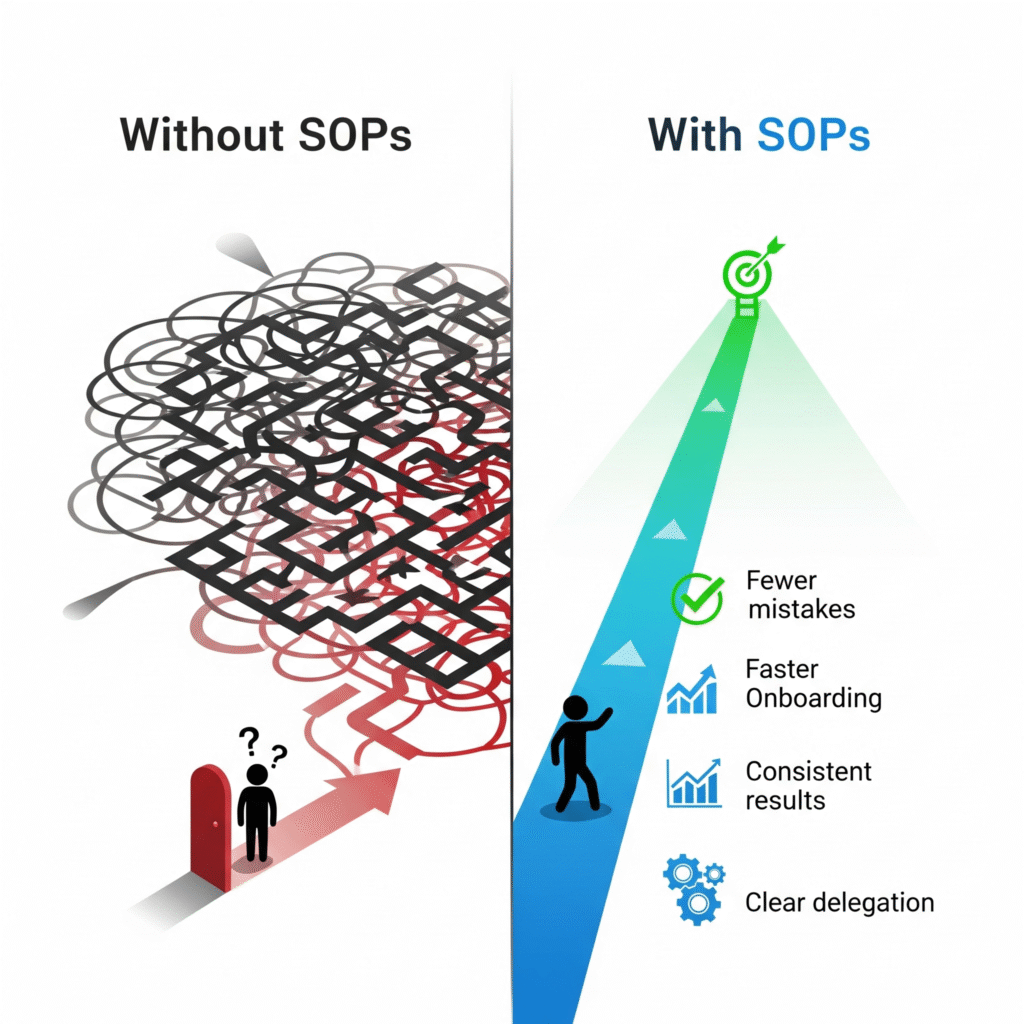
How to Use These Sample SOPs
Each SOP below is designed to be:
- Simple to follow
- Repeatable by any team member or assistant
- Customizable to fit your software or workflow
You can store them in Google Docs, Notion, ClickUp, or even print them for your office binder.
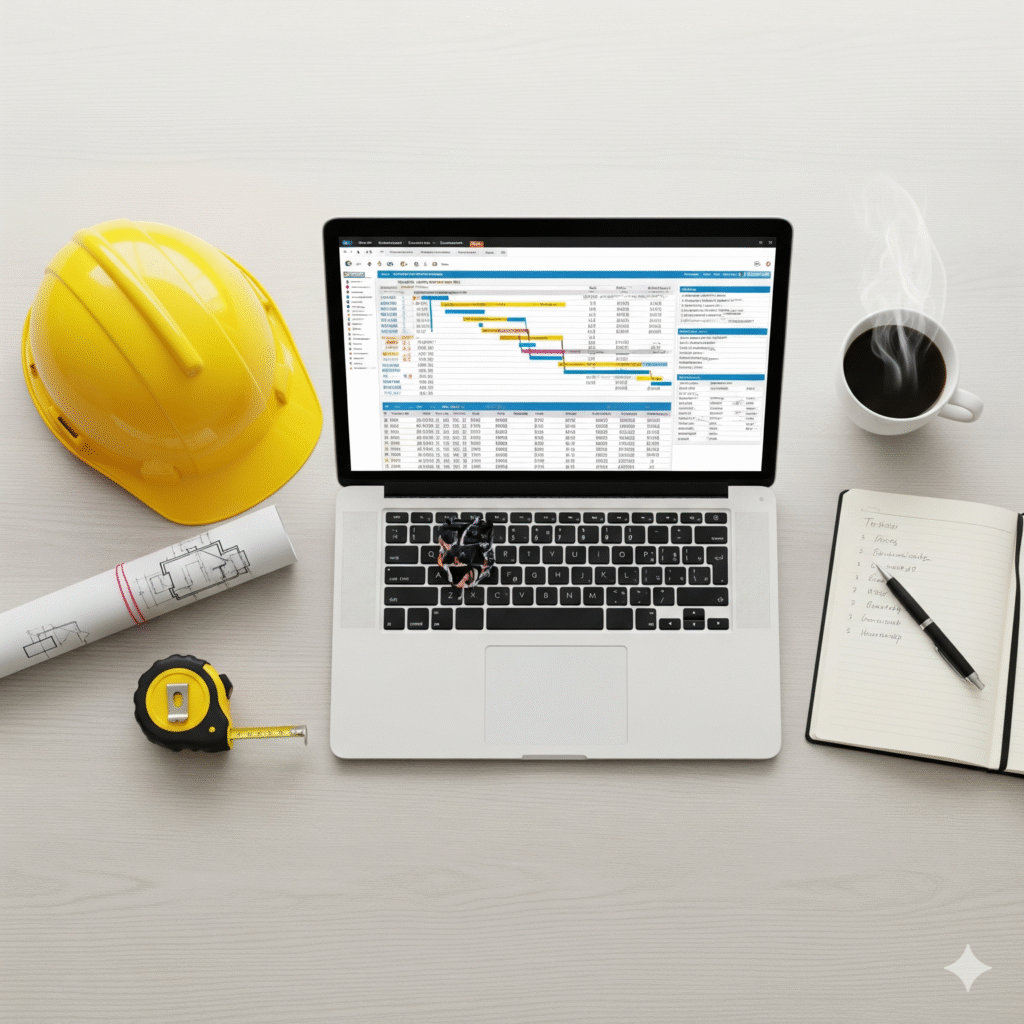
Let’s get into it.
SOP #1 – Daily Inbox & Voicemail Check
Purpose: Ensure no lead, update, or request is missed.
Steps:
- Check email inbox by 9:00 AM and 3:00 PM daily
- Flag any urgent messages for the owner/project manager
- Respond to simple inquiries (project status, hours, directions, etc.)
- Log new leads into CRM or spreadsheet
- Clear spam or irrelevant messages
- Check voicemail and return calls as needed
- Leave a summary in Slack or email
SOP #2 – Subcontractor Scheduling and Confirmations
Purpose: Make sure subcontractors arrive on time with the right info.
Steps:
- Review job schedule and trade timelines for the week
- Call/text each subcontractor 24–48 hours before their scheduled workday
- Confirm time, scope, and materials needed
- Document confirmation in shared calendar or tracker
- Notify the site supervisor of confirmed subs
- Update schedule if changes are needed
Pro Tip: Include address, gate codes, and site contact with every message.
SOP #3 – Certificate of Insurance (COI) Tracking
Purpose: Ensure all subcontractors have active, compliant insurance coverage.
Steps:
- Collect COIs before subcontractor’s first day on site
- Verify coverage amounts meet project/client requirements
- Log expiration dates in COI tracker spreadsheet
- Send renewal reminders 2 weeks before expiration
- Move expired or missing COIs to a flagged list
- Alert the owner if subs are non-compliant
SOP #4 – Daily Job Report Entry
Purpose: Keep accurate records of job progress and activities.
Steps:
- Receive daily text, email, or voice note from site supervisor
- Enter notes into standardized daily log (Google Sheet, Notion, or software)
- Include: weather, hours worked, tasks completed, visitors, and delays
- Attach any site photos or delivery receipts
- Share end-of-day summary with project manager
Optional: Maintain a running dashboard with visual updates for each project.
SOP #5 – Invoicing and Payment Tracking
Purpose: Keep cash flow steady by managing invoices proactively.
Steps:
- Collect job completion notes or approvals
- Generate invoice using template in QuickBooks / Excel
- Send invoice to client with clear payment terms
- Log invoice status (Sent, Paid, Overdue) in tracking sheet
- Send payment reminder 1 day before due date
- Alert owner if payment is late by more than 3 days
SOP #6 – Weekly Materials Inventory Check
Purpose: Avoid delays from missing or forgotten materials.
Steps:
- Review upcoming project schedules
- Cross-check against materials already delivered
- Confirm order status with suppliers (if pending)
- Create materials checklist by project
- Notify PM or foreman of what’s in, what’s pending, and what’s missing
Bonus: VAs can call suppliers to confirm delivery windows and resolve issues.
SOP #7 – Client Updates and Progress Emails
Purpose: Maintain professional communication and build trust.
Steps:
- Every Friday (or chosen day), send update email to active clients
- Include:
- What was completed this week
- What’s planned for next week
- Any issues or pending decisions
- Photos or videos if available
- What was completed this week
- Proofread, send, and log email in client’s folder
- Flag any follow-ups or decisions needed from client
Final Tips for Creating SOPs That Stick
- Use screenshots or short Loom videos to explain tricky steps
- Keep SOPs short—aim for 5–10 steps max
- Store them in a shared folder everyone can access
- Review and update SOPs monthly to keep them fresh
- Train your VA or admin team using these SOPs as onboarding material
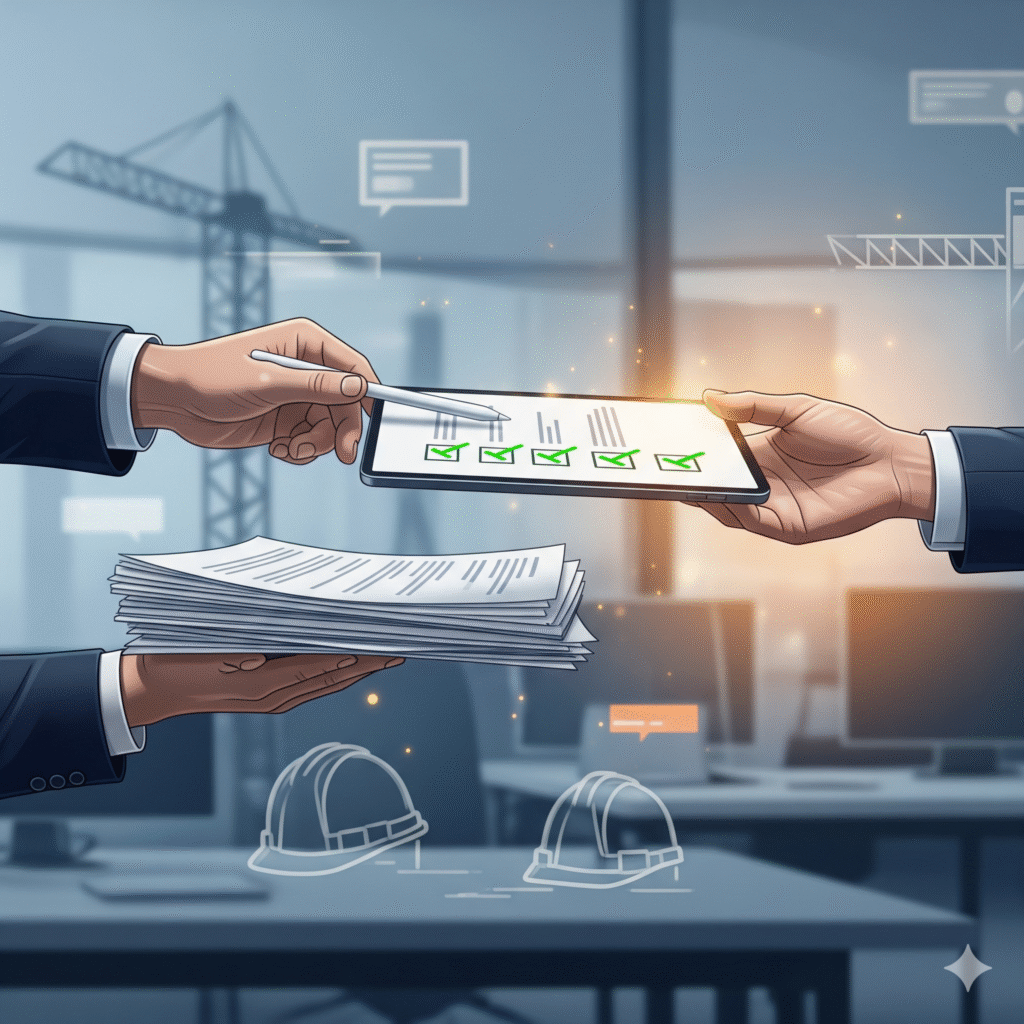
Systemize Once, Delegate Forever
The fastest way to get admin work off your plate is to write it down once—then hand it off.
These SOPs give your team or virtual assistant everything they need to handle daily construction admin tasks without constant supervision.
The result? Smoother operations, fewer errors, and more time for you to actually run the business.
